The new and improved K70’s design and features match the brilliance of its predecessor only this time with a much lower ‘profile’. The Cherry MX Speed switches combine masterfully with the low profile keycaps to give you the ultimate in typing and gaming performance.
Corsair’s low profile keyboards have been getting a lot of attention as of late and are becoming a bit more of a trend in the market. It’s a welcomed trend as some gamers can find the mechanical keyboards of today a bit clunky. With the Corsair Low Profile K70, you get all the benefits of the previous model only now with the newer Cherry MX Speed switches which are 35% lower than your normal Cherry MX and deliver the same level of precision.
The keyboard isn’t as thin as a laptop keyboard but feels similar when typing thanks to the new keycaps. The low profile keys enhance typing performance and lower travel than your standard Cherry keys. The board is finished with a brushed aluminium plate giving the keys the appearance of ‘floating’ and is easy to clean. There are some very vibrant RGB running through the board and the Corsair logo looks sleek. The design and build quality are top-notch as you would expect from Corsair and it features dedicated media keys too.
[mks_col]
[mks_one_half]
Pros
- Thin – Low profile board and keys
- Quality build – Sturdy, well-built keyboard
- Switches – Cherry MX Speed
- RGB – Customisable vibrant RGB
- Great Functionality – Dedicated media keys/ USB passthrough
- Excellent Software – intuitive and easy to use
[/mks_one_half]
[mks_one_half]
Cons
- Expensive
[/mks_one_half]
[/mks_col]
What’s in the box

As you would expect from Corsair the keyboard arrived in a vibrant box with the product image splashed across the front. The box features the same two-tone colour scheme we see from other Corsair products with bright yellow on the front and black for the sides. On the back, we see some features to the keyboard and a diagram of the new switches. It’s a thick sturdy box but I would have liked the board to come inside an extra cloth bag or something of cloth material to help protect it.
Inside we have:
- Corsair K70 RGB MK.2 Low Profile Gaming Keyboard (catchy name)
- Additional textured keycaps. Keys (WASD and QWERDF)
- Keycap removal tool
- Wrist rest
- User guide
[mks_col]
[mks_one_half]
Keyboard Size & Weight
- Weight: 1080g with cable
- Size: 100%
- Length: 43.8cm – 17.2 inches
- Width: 16.8cm – 6.6 inches
- Height: 2.9cm – 1.1 inches
[/mks_one_half]
[mks_one_half]
Keyboard Tech
- Switches: Cherry MX Speed
- OS Support: Windows 7,8,10
- Media keys: Yes
- RGB: Yes
- Passthrough: Yes
- Connection: Wired
- Cable length: 1.8 m
- Cable: Braided
[/mks_one_half]
[/mks_col]
Design
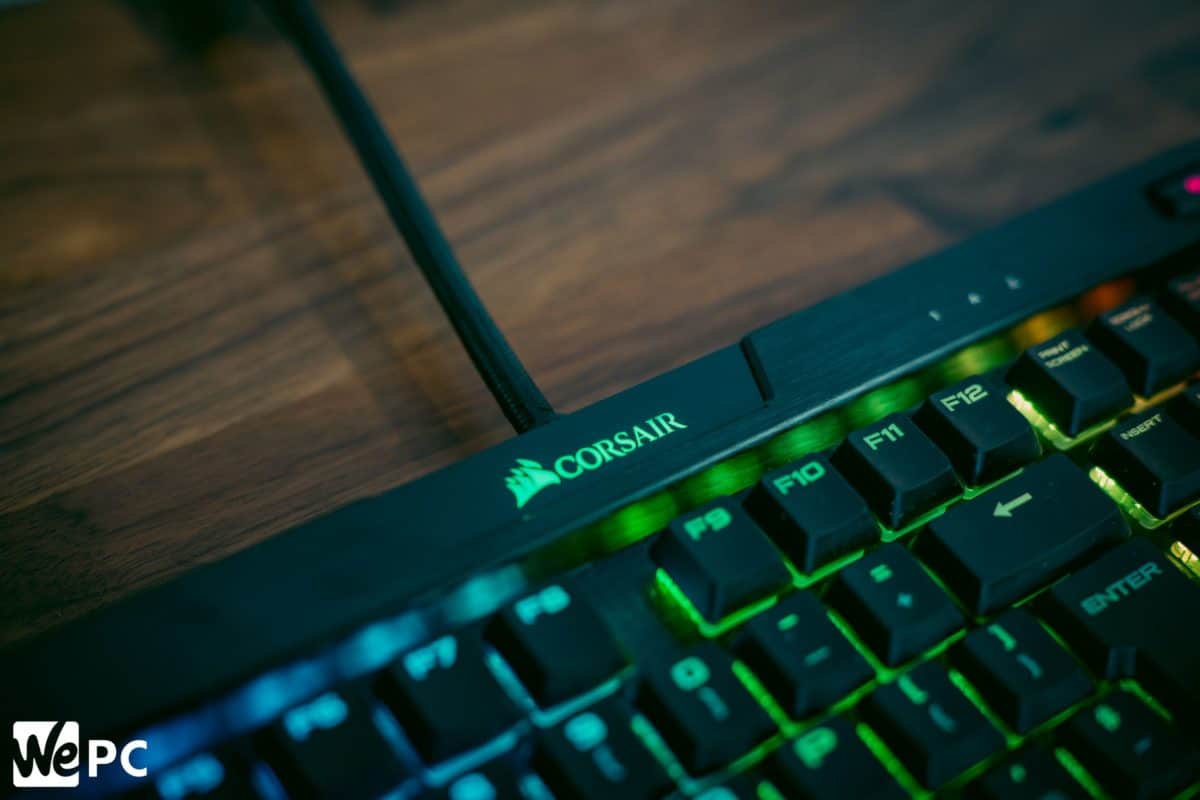
Size & Weight
The size is roughly the same as the previous K70 with a length of 43 cm. It’s slightly shorter than the ROG Strix Flare as it doesn’t have an edge to the sides. The low profile board is slightly wider than the previous K70 MK.2 but only by 5 mm so nothing you would notice. The height of the board is now 2.9 cm which is 1cm lower than the previous model but strangely only 2mm lower than the Flare. It’s a full-size keyboard (100%) and the overall size is great, it’s not like a TKL board so it’s still got the normal transport issues you would get from any full-size board. It may be low profile but this board is full size and is finished with a brushed steel aluminium top. This would make you think the K70 isn’t very nimble but it’s surprisingly quite light, weighing just 1080 grams. That’s roughly 200 grams lighter than the Flare and older K70, which is very impressive. Despite being reasonably light it’s worth noting there was no unwanted movement from the board when typing or gaming.
Keycaps

The keycaps float on the low profile board just like before only now with a significant size reduction. The ‘low profile’ part of the keyboard comes from reducing the keycap size by around 1cm. The keys are made from an ABS plastic which is quite standard but Corsair does sell the longer-lasting PBT keys just not in low profile yet. The material used is a negative but the keycaps feel great when combined with the Cherry MX Speed switches and I will definitely be going down the low profile route myself. The floating keycaps are easily removed and the board is one of the easier ones I’ve tried to clean so overall really good work from Corsair.
Switches

Corsair partnered up with Cherry MX to bring the first keyboard with the newer Cherry MX Speed switches into our homes and it’s a welcomed addition. Now they are quieter like a Blue or Brown switch but they have a low actuation point of 45g like the Red switches. This brilliant performance isn’t silent and you still get that nice clicky feedback but in a lower dull tone. The switches feel and sound fantastic but if you are after a quieter board because it drives you insane or you stream then you can add the O-rings making the board almost silent. These Speed switches have the same construction and characteristics of the other MX switches however they have a silver stem with a reduced travel distance.
Check out our switches guide here to find out more.
Design, Shape & Texture, Case/Internals
The first thing to say about this board is how sleek it is, the design is very nice. It’s pretty much identical to the chunkier K70 so it’s a looker. The board is rectangular and features sharply defined edges adding to the fantastic aesthetics of the Corsair K70. The nicest part to the board for me is the hollowed-out middle where the keys sit making it visually unique to other boards. The top of the board is covered in a brushed aluminium plate and oozes quality. The metal surface makes the board look premium even when switched off but when on it reflects the RGB lighting a lot more compared to plastic cases adding to the great aesthetics.
As mentioned the board is pretty much a straight rectangular box. The left and right sides feature a very minimal 5mm edge but the board’s keys are almost in line with the edge which I quite like. There is an edge to the top and bottom but for more functional reasons. The top ‘edge’ houses the passthrough and is where you can change RGB brightness, profiles, control volume, and lock the windows key. The bottom edge interacts smoothly with the wrist rest to provide an extra comfort option. As it’s more or less the same board as the previous model the media keys are still featured over on the right above the number pad and I don’t mind this but I would have liked to have seen the volume control bar on the left so my ‘WASD’ hand has less to travel. The media keys are different from the rest of the board and are actually quite satisfying. The design of the chunky media keys is great but for my preference, they are a little close together and this can lead to the accidental pressing. Behind the Media keys sits a volume scroll bar which was on the previous model also. The volume bar works well and I like the fact Corsair have made it from metal but it’s just a bit underwhelming, to be honest. It would have been nice to see Corsair turn the scroll bar into a clickable button removing the uninteresting ‘mute’ button and also would have preferred the bar to be longer.
On the underside of the board, we have a rare bit of branding and 4 rubber feet which are flat and low profile like the board but they provide great grip. The board didn’t slip once but it also features some flip out feet for people who prefer a slight angle. I always use the feet personally and with the K70 they do feel a bit cheap compared to the ROG Strix Flare. Aside from the quality, they are actually very functional because you can slide this board back and forward at speed without them ever collapsing in on themselves. The feet stay up because they fold in sideways rather than the standard way and I love this small bit of design.
The cable feels very durable and has some weight to it as it is a thick braid and around 1.8 metres long. It’s a double USB cable to support the passthrough on the board but they fit in next to each other on my system with no issues.
Features & Performance
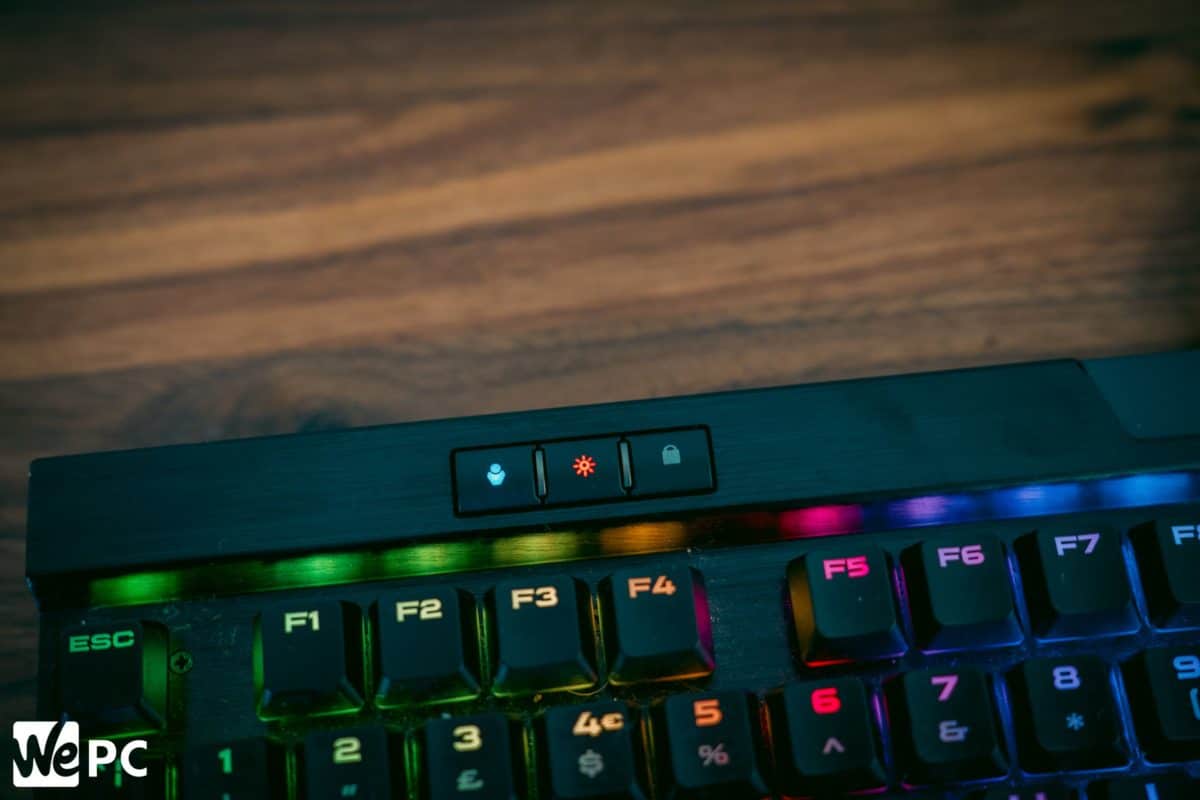
The keyboard is identical to it’s higher profile, K70 sibling, in terms of features and the first thing to notice with this board is the intense RGB. Unless you go down the simple but functional route on a keyboard it will probably feature some form of RGB and Corsair are pretty good at delivering features. As soon as you plug the low profile MK.2 in it hits you with the full spectrum of colour on offer and its beautiful. The power of the RGB is great, the variety of colours you can customise to your board is quite impressive. The RGB switches sit on top of the brushed aluminium sheet which does a fantastic job of reflecting some of the light and only adds to the overall aesthetics of the board. The RGB comes mostly comes from the switches which shine in every direction and thanks to the number of colours they can produce the change is visually seamless resulting in a more vibrant product.

The lighting works from the get-go with onboard memory storing basic effects, colours, and macros for you to use instantly. You can, of course, go into greater depth with customisation but you will need to install the iCUE software from Corsair. The software is one of the best and we will go into a little bit more detail shortly.
There is a wrist rest that comes as an extra feature which is good for those who prefer keyboards with a rest. It will add comfort and in some cases is great for repetitive strains from excessive use. The rest is pretty much just a piece of plastic, it’s textured slightly where your wrist meets the rest and feels comfortable enough. It clips into place and to be honest the clips look and felt a bit flimsy but they won’t break under normal circumstances. The rest can be easily stuck in place and removed but it takes more effort than with the passive rest featured on the ROG Flare, which I like as when I move the board I don’t have to reattach the rest.

As mentioned there is an extra USB cable to power the passthrough located at the top of the board. I’m a big fan of the passthrough feature on boards but when you’re spending this much I’d like to see more than one passthrough port or maybe some newer USB 3.0 ports. Nitpicking aside the port will come in handy as it’s really convenient for a peripheral you maybe unplug regularly and it’s a great spot for a dongle/receiver.
The main feature of their new board is the low profile switches and keycaps. The switches are as mentioned 35% lower than the standard Cherry MX switches and this results in less travel for the button. It feels like with this board you get the best of both worlds. You still get that high responsiveness like from a Red MX switch but now not only easier to type with but also quicker! The keys give you that satisfying feedback but with a much lower noise output and that’s before any O-rings have been added. I didn’t think I’d enjoy anything more than the Red switches for gaming but overall the Speed switches with these keycaps feel very precise and crisp.
Software
You can plug and play with this board no problem as you would expect and there is a small amount of customisation that comes with that. There are a few effects to cycle through and it’s saved as a default profile to the board but installing the iCUE software will give you access to the rest of the keyboards potential. Corsairs software doesn’t take up too much space and is one of the better software packages available. Even if I don’t use the software for my keyboard I fired up iCUE just to make sure the hardware was completely up to date. In the software, you can virtually customise the lighting to however you want, unified as one colour or every key set differently, it’s up to you. The instant lighting option will quickly light the board as one colour and some gamers find one colour a bit less distracting than the rainbow spectrum whizzing round. Macro customisation is intuitive and you can also set the ‘lock windows’ button to lock other commands at the click of a button if you wanted to.
Our Verdict
I have been using the MK.2 low profile board from Corsair for a week or so now and it has fast become my favourite keyboard in terms of performance. The design is the same as a few before and that’s because the brushed aluminium plate is a design winner and looks superb but the feature that turns heads is what sits on top of this plate. The media keys could be positioned in a better place and they could provide a better quality wrist rest for the price but they were my only real gripes. Typing was really enjoyable and felt extremely quick but without making excessive typos as I would on the Red MX switches. So it’s easy to type with and yet remains as good for gaming, all while being super quiet. The low profile K70 lives up to its name and brings Corsair’s usual quality, well worth consideration.




This keyboard is better than 90% keyboards out there. Other alternative is logitech g815/915, which is nearly double the price.