If you are looking for a lightweight, affordable, wireless gaming mouse that packs a punch then the Logitech G305 might be the one for you. A ridiculously good wireless gaming mouse at a very affordable price, just slightly too small for some gamers.
The G305 is Logitech’s attempt at making an affordable, wireless gaming mouse that doesn’t scrimp on performance and they have achieved just that. An affordable, lightweight, wireless gaming mouse that still has the performance to make it a real contender to any gamer looking at purchasing their first gaming mouse or switching from wired to wireless. The Logitech G305 plays it safe in regards to design and performance, they’ve not tried anything ambitious and I am glad, their HERO sensor is fantastic and their Litespeed technology is second to none. While pitting the G305 Vs the G Pro Wireless is a no brainer, for anyone who can’t justify the price tag of the Logitech G Pro Wireless, then the affordable G305 is a great choice.
[mks_col]
[mks_one_half]
Pros
- Affordable – for less than $50, combined with the Hero sensor and less than 100g its a steal
- Comfortable, sleek design
- Combines the HERO sensor & less than 100g
[/mks_one_half]
[mks_one_half]
Cons
- Requires AA batteries – great battery life, but heavier and inconvenient
- Small – some people will find the G305 too small for their hand size and grip type
[/mks_one_half]
[/mks_col]
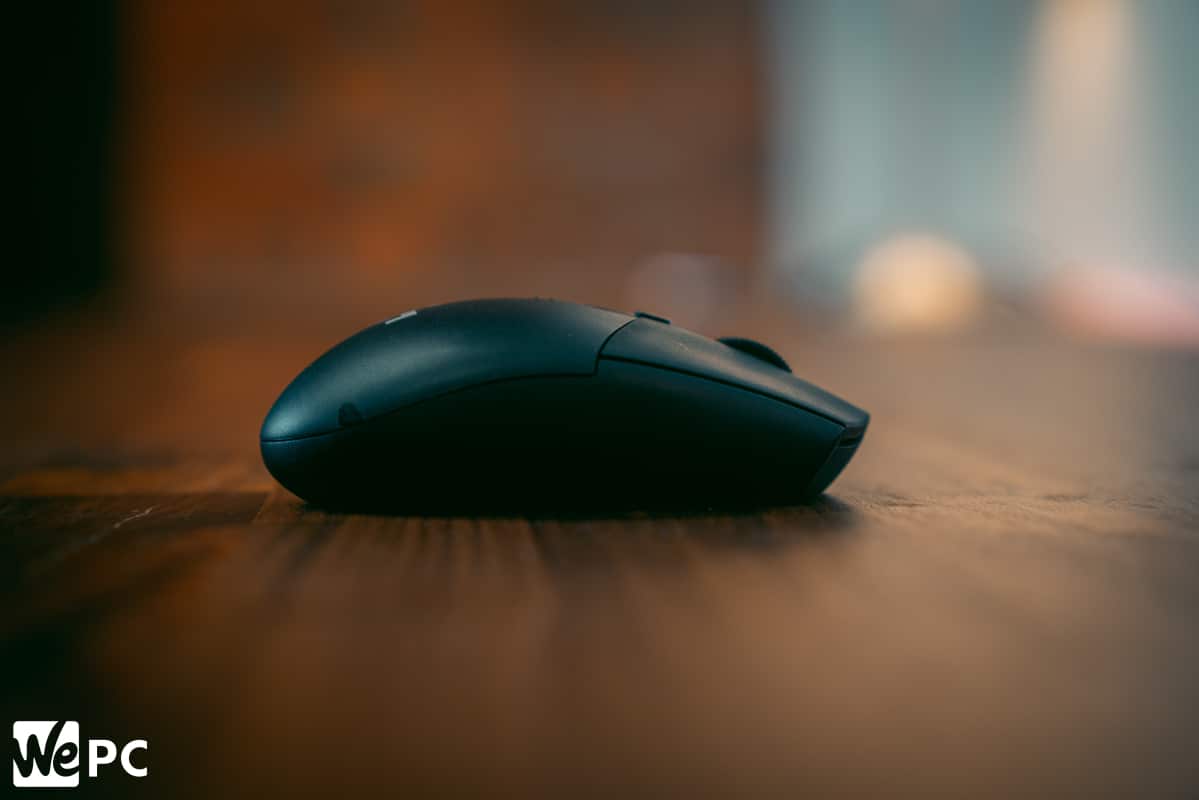
[mks_col]
[mks_one_half]
Mouse Size & Weight
- Weight: 98g
- Size: Small (under 12cm)
- Length: 11.6cm -4.5 inches
- Width: 6.2cm – 2.4 inches
- Height: 3.8cm – 1.6 inches
- Hand orientation: Ambidextrous
[/mks_one_half]
[mks_one_half]
Mouse Tech
- Sensor: Hero Optical
- Battery Life: 250 hours (battery)
[/mks_one_half]
[/mks_col]
Note: This review is part of our best wireless gaming mouse series. For details on competing products and how we tested them click here.
What’s in the box section

You are never going to expect much from the packaging of a $50 gaming mouse, so don’t expect much here. The Logitech G305 packaging is reflective of the mouse itself, simple, sleek and small.
Inside the box, you will find the G305 mouse, an AA alkaline battery, a quick start guide, a user manual and an extension cable for the USB receiver. The USB receiver is actually located within the mouse, simply take the back part of the top shell of the mouse and you will find the received tucked away as well as space for a single AA battery.
Size & Weight
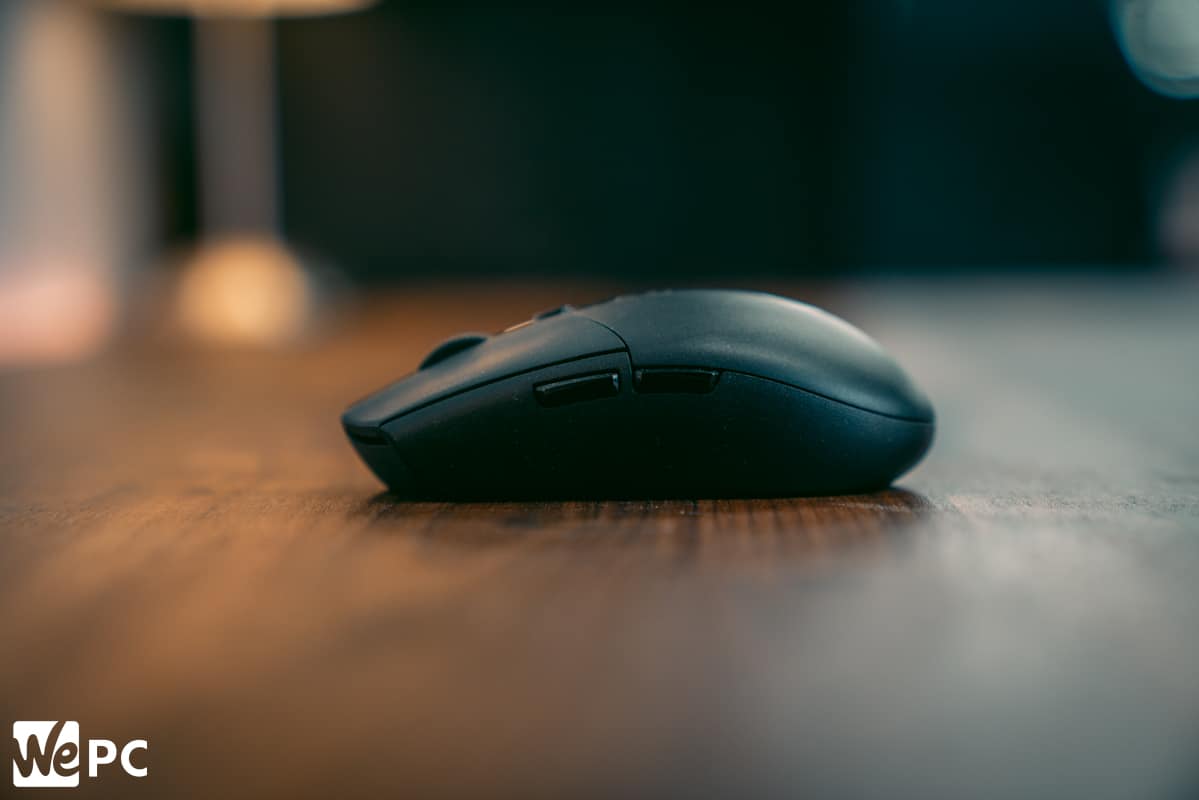
Officially the Logitech G305 is 98g with the equipped AA alkaline battery, however, to quickly save weight you can switch this out for a lithium battery and shave an extra 8 grams, that’s a huge gain for a simple battery switch. Another advantage of the lithium battery is better performance, Logitech says that with the alkaline battery the G305 should last for 250 hours, the lithium battery can last up to 4x longer. This means the Logitech G305 equipped with a lithium battery could potentially have a 1,000-hour battery life and weigh just 89g – that’s ridiculously good value for money. Through the Logitech G software you can also choose whether or not the G305 is in endurance or performance mode, Logitech have said that if you switched the mouse into endurance mode on the standard alkaline batteries the battery life can be extended to 9 months, we’ve not tested this so we will take their word for it.
Honestly, the only downside to the G305 is the size, whilst I personally enjoyed the G305 it wouldn’t be my go-to mouse, simply because its a little too thin for my hand size (19.5cm x 10cm). If you, like me prefer a gaming mouse with slightly more width then I’d opt for the Logitech G Pro, if however you are excited by the small G305 then go for it as it is a great mouse. This mouse is perfect for gamers who don’t use a palm grip and have hands that are slightly smaller than my own.
What does endurance mode do?
OK, so to be honest as a gamer you are hardly ever going to want to put the mouse into endurance mode, but if you are like me and use gaming mice for everyday office use as well as destroying a few kids in-game then endurance mode might be of interest to you. By switching the mouse into endurance mode a few settings are changed, most importantly the polling rate is reduced from 1000 Hz to a maximum of 125 Hz compared to performance mode’s 1000Hz polling rate.
Note: If you are a real stickler for weight, you could also take the top shell off the mouse which saves an extra few grams, but it does make the mouse a little less comfortable.
Shape & Texture

If you have ever owned the Logitech G102, G203 or G Pro wired then you will be very familiar with this incredibly successful design, as they are almost exactly the same. The G305 is basically the G Pro wired’s wireless twin brother and the G Pro wireless’s little brother.
The G305 is a lightweight, ambidextrous mouse that is relatively small when compared with other gaming mice (see the table here). The Logitech G305 is noticeably skinnier at just 6.2cm compared to many others, for example, the Logitech G903 is 6.7cm and the Razer Mamba wireless is 7cm. Whilst testing the mouse, I did find that after prolonged use I needed to take a quick break and massage my hand, I think this is simply because of my hand size (19.5cm x 10cm) plus my claw grip, continued use and having to tighten my grip because of the smaller mouse it was causing ever so slight cramp.
If you are considering the G305 but are concerned about the size then I would recommend reading our reviews on the G Pro wireless, G703 and G903 and non-Logitech would be the Razer Mamba wireless and SteelSeries Rival 650. If you are a palm grip gamer and have hands which are 19cm or more then I would probably look elsewhere (those mice I suggested before), for claw grip gamers with smaller hands you might find the G305 quite comfortable.
As for the material and texture of the mouse, it’s a very simplistic design with an affordable yet durable feel – by no means does it feel like it is going to disintegrate in your hand, to be honest, it feels very durable and doesn’t rattle when you shake it. The DPI button is located on the top of the mouse behind the scroll wheel and I had no issues in-game, no accidental clicks as it is located quite far behind the main left and right buttons. The scroll wheel is made of a rubber which only reminds me of those wheels you used to get on vehicles in LEGO, not a bad thing but just a random observation! Underneath, you will find 5 mouse feet and an on and off button.
Buttons


The buttons on the G305 are light but durable, they are also slightly stiffer than the G Pro wireless buttons which can definitely be felt when clicking both mice. As mentioned before, if you want to understand how the scroll wheel feels, just go back to your childhood and recall those LEGO wheels, these ones. In all seriousness, the scroll wheel functions fine, the steps are easy to feel and the middle button is a good firmness to ensure no misclicks.
The G305 comes with two left-side buttons, these are probably the cheapest part of the mouse, they feel flimsy and a little loose. I actually really dislike these buttons, when you press them you don’t get a solid answer until your thumb is almost inside the mouse. When you compare this to the G Pro wireless’s interchangeable side buttons which are made of a seemingly more durable, less cheap feeling material, those side buttons simply click! Honestly, though, I am nitpicking this is a £35/$50 gaming mouse with Litespeed technology and a HERO sensor, so what if the side buttons feel flimsy, I don’t use them anyway.
Mouse Features Section
- Optical Sensor & DPI – discussing what sensor is used, link to our sensor page if necessary, discuss the mouse DPI choices and link to DPI page if necessary
- Main Switches – what switches the mouse uses, good or bad e.t.c.
- Polling Rate – what polling rate the mouse has, good or bad e.t.c.
- Connectivity – if wired USB vs port and wireless Bluetooth vs receivers and is it easy to connect/setup
- Lift Distance – discuss LOD, test e.t.c.
Sensor & Performance

The Logitech G305 uses the HERO (High-Efficiency Rated Optical) sensor, which is basically the same performance as the PixArt PMW3366 sensor with much lower power consumption, meaning its perfect for wireless gaming mice. I’ve been testing the G305 in-game for a few days now and whilst I mentioned a few comfort issues above, from a performance perspective the sensor is flawless and the mouse performs brilliantly. There is absolutely zero angle snapping, smoothing or acceleration and I could not manage to make the mouse spin out during gaming. To be honest, though, I expected nothing less, having spent the last few months using the Logitech G Pro on and off as my main mouse, the HERO sensor is brilliant.
For those who have not tried a wireless gaming mouse before, it’s basically a better version of a mouse bungee, if you have never used one of those either, then just go and buy a mouse bungee or a wireless gaming mouse right now. It’s one of those things until you try it, you just don’t know what you are missing, but trust me you are missing a lot – mouse bungees are fantastic, but a wireless mouse is even better. Down get dragged down by the wire, switch to wireless!
Battery Life & Charging Time
As mentioned earlier, the G305 with the equipped AA battery can run for 250 hours, however, if you switch this to a lithium battery you could get up to 4x this battery life. As for charging time, well just always have a spare AA battery on hand and you will be good to go. It would have been great if the Logitech G305 worked on the Logitech Power Play mouse pad, however, I assume this had something to do with developing a budget wireless gaming mouse.
Mouse Software Section
As with most Logitech peripherals, you can control and customise the G305 using Logitech’s gaming software. You can assign specific functions for each of the six buttons on the G305 via a drop-down menu in the LGS and there is a range of pre-set options for the thumb buttons. You can also tweak the DPI in increments of 50 and create a maximum of five DPI presets. Lastly, I mentioned endurance and performance modes before, you can alternate between the two via the Logitech gaming software interface to help extend battery life when you’re not in-game.
Our Verdict
If you are looking to make the switch to wireless and don’t want to spend the money on a G Pro wireless then the G305 is a worthy advocate. As a small, budget wireless gaming mouse you really can’t get any better than the G305.


